OnCallERS - Chicago Computer Repair, Cell Phone Repair, iPhone Repair, iPod Repairs
About OnCallERS - Chicago Computer Repair, Cell Phone Repair, iPhone Repair, iPod Repairs
When it comes to our computer repair services in Chicago, no job is too small. We offer comprehensive solutions from wireless setup to a
complete migration to Windows 7. Regardless of your need, our
Microsoft Certified technicians are ready to help.
Cal...l us today at: 773-530-1572
Visit our Store: 2741 N Harlem Ave
Chicago, IL 60707
Visit us online: http://www.oncallers.com
OUR COMPUTER REPAIR SERVICES:
* PC Optimization - Our Popular Complete System Tune-Up
* Memory Upgrades - Install New Memory
* Spyware & Virus Removal - Complete eradication
* Data Recovery - Recovery Lost Files
* Windows 7 Migration - Upgrade to the latest Windows OS
* Desktop / Laptop Service / Repair - Service existing issues
* Windows Repair - Service any issue with Windows
* Windows Password Reset - Locked out of your computer?
* Home Wireless Network - Setup / Installation
* Windows Re-Install - Wipe / Format / Re-Install Windows
* Printer Services - Setup or Repair your Printer
* New Computer Setup - We'll unbox / setup your new computer
* Web Hosting - Get your own website!
OUR CELL PHONE REPAIR SERVICES:
If you are having trouble with your cell phone, OnCallERS can help!
For walk-in Chicago cell phone repairs, or convenient in house
cell phone repair service, contact us today! We will repair your cell
phone in 30 minutes or less, so you won’t be without it for long.
We are committed to fast, high-quality, cost-effective cell phone
repairs and services.
Our Technicians
OnCallERS Phone technicians are trained cell phone repair
professionals who have worked for the major manufacturers,
including Motorola, Nokia and Samsung. They have combined
experience of over 25 years and extensive knowledge of all cell
phone models. Their skills and experience include Blackberry
repairs, Palm Treo repairs, Nokia repairs, Motorola repairs, and
more.
Our Promise
When you trust your cell phone to OnCallERS, you can expect the following:
* A live person will be on the phone to answer your questions.
* We stock most replacement parts in-house.
* Our cell phone repair service prices are the same or lower as
competitors’ prices.
* We offer a solid 30-day warranty on our work and parts, except
in the case of liquid damage.
* We provide a unique Repair Order number for every cell phone
repair, allowing you to call and check on the status of your phone
at any time.
Our Services
The skilled technicians at OnCallERS provide the following cell
phone repair services:
* Repair of LCD/display problems, such as cracked or
malfunctioning screens
* Repair of physical cell phone damage, including problems with
sound, charging, and keypads
* Repair of cosmetic cell phone damage
* Unlocking your cell phone to travel internationally or change
carriers
* Data transfer and recovery if you are switching to a new cell
phone, or just need to back up your cell phone data
Brand Expertise
Every day, we repair ALL cell phone models belonging to the
following brands:
* Blackberry ™
* Palm Treo
* Nokia
* Motorola (including new RAZRs)
* iPhones
* Samsung
* LG
* Sony Ericcson
* Kyocera
* HTC
Photos & videos
See allLocation & hours
- Mon Mon 10:00 am - 7:00 pm
- Tue Tue 10:00 am - 7:00 pm
- Wed Wed 10:00 am - 7:00 pm
- Thu Thu 10:00 am - 7:00 pm
- Fri Fri 10:00 am - 7:00 pm
- Sat Sat 10:00 am - 7:00 pm
- Sun Sun Closed
Updates & tips from OnCallERS - Chicago Computer Repair, Cell Phone Repair, iPhone Repair, iPod Repairs
Get a free, disposable phone number from inumbr
Savvy online shoppers will often use disposable credit-card numbers (which are available from PayPal and some banks) to protect their privacy.
Here's a perfect companion: inumbr, which gives you free, temporary phone numbers. These throwaways are ideal for things like Craiglist ads, where you might want to include contact information–but not your contact information.
To use inumber, choose your closest city or area code (the service has roughly two dozen of them), then specify how long you want the number to last: an hour, a day, or a week.

Next, enter your real phone number, which is where inumbr will forward incoming calls. You'll also need to supply an e-mail address in order to activate the temporary number.
Once you've done that, you can log into the service and access a wealth of options, including extending the expiration date, adding a second number (in case you can't be reached at the first one), and even checking voicemail.
All this is free, believe it or not, making inumbr a must-bookmark site.
Savvy online shoppers will often use disposable credit-card numbers (which are available from PayPal and some banks) to protect their privacy.Here's a perfect companion: inumbr, which gives you free, temporary phone numbers. These throwaways are ideal for things like... Read More
Free Screen-Sharing Tool Helps Businesses Collaborate
A screen-sharing program can help train workers or update clients. They'll see your PC as if looking over your shoulder, even if they're across the office or around the world. But before you splurge on a paid service with unlimited connections, consider free and cheap alternatives. You can save if you only need to share a few times a month, or scale up if you need to buy more functionality.
One sharing service, Yuuguu fulfills my biggest demand for online collaboration; participants don't have to install anything. They just connect through a Flash-enabled web browser on any computer.
As the host, you'll download and install the free tool on a Windows, Mac, or Linux system and sign up for a free account. You'll launch a web conference through Yuuguu, and just give the participants the URL and access code to enter.
Up to 5 people can work in a free session together, and you're limited to 100 minutes of browser-based sharing each month. If each person installs the Yuuguu software, that time limit is waved; you could take this thrifty step within a business, but it's probably too much to ask clients or outsiders to install a program.
Paid subscription options expand these limits, starting at $15/month for a single user. Up to 30 people can join sessions, and you can conference with browser-based participants as long as you want. Yuuguu also sells a $30/month plan for 20 users, and other alternatives.
Yuuguu also provides voice conferencing through Skype on PCs or standard telephones. United States participants can dial in for free–less the cost of any national long distance fees–and international callers are charged on a per-minute basis.
While screen-sharing presentations make Yuuguu most appealing to me, additional features might suit your business. The host computer's keyboard and mouse control can be passed around in screen-sharing sessions, turning the service into more of a live collaboration tool. You can text chat throughout sharing, plus Yuuguu works as a general instant messaging client, connecting to users on AIM, Google Talk, Skype, Yahoo, and MSN Messenger.
Yuuguu's paid screen-sharing options might be compelling enough for your business to buy. But its free core connects to anyone in a web browser without spending anything.
A screen-sharing program can help train workers or update clients. They'll see your PC as if looking over your shoulder, even if they're across the office or around the world. But before you splurge on a paid service with unlimited connections, consider free and chea... Read More
Three Essential Freeware Disk Tools
Managing disks and files is one of the most common everyday tasks that IT professionals deal with. Sometimes it seems that Microsoft falls a little bit short when providing tools for managing these tasks. Fortunately there are a number of 3 party alternatives that come to the rescue. Here are three freeware utilities that I can't live without.
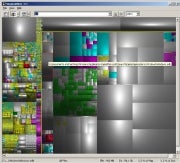
Sequoia View. This is one my favorite tools. For those of us who manage file servers, keeping track of where all the disk space goes can certainly be challenging, and Windows provides no easy method. Using SequoiaView, IT admins can quickly track down disk space hogs and identify the types of files clogging up your business's servers. SequoiaView uses a visualization technique known as "cushion treemaps" to create an image of your hard disks contents. File types are color coded, and a mouse over quickly provides the name and path of the file in question. What used to take lots of time drilling down through various directories can now be accomplished in a single glance.
Unlocker. It can be frustrating when you try to delete or move a file and you are unable to because of a lock on the file. Often the culprit is a system process or anti-virus software. Unlocker is a simple tool which alleviates this issue for you. Right-clicking a file or folder will reveal an icon to launch Unlocker. If the file or folder is locked, you'll be given the option to unlock it, or kill the offending process. You can then delete or move the file. No need to reboot your computer

DeFraggler is a simple, light-weight defragmentation app which improves upon the functionality of the utility built into Windows is a number of ways. For one, it allows you to defragment individual files. If your performance is flagging, and you want to quickly defragment specific essential files, Defraggler will do that for you. Defraggler also brings graphics back to defragging. I don't know why Windows no longer offers a visual representation of the fragmentation status of your disk, but its back with Defraggler. Also, if you select a file in the file list, Defraggler will highlight for you where on your drive it is located. This handy little 800k utility also offers niceties such as quick defragmentation, file-type, exclusions, and scheduling. Lastly, if you want to move larger files to the end of your disk, so that smaller files will be accessed more quickly, DeFraggler is there for you.
Managing disks and files is one of the most common everyday tasks that IT professionals deal with. Sometimes it seems that Microsoft falls a little bit short when providing tools for managing these tasks. Fortunately there are a number of 3 party alternatives that co... Read More
Reviews

Perfect....just wonderful
Theres is such a thing as great local service... give them a call everyone... :-)

Very cheap computer repair
I have never seen a company send a technician over to my shop the same day and fix my computer for 50 bucks. Very professional and I would recommend it to anyone who has a business or anyone who needs quick computer fixing and doesnt wanna pay a lot of money.

Love the service
I love the type of service this company provides. They came to my house to delete this nasty virus on my laptop all for a flat rate. I know other companies charge hourly but I think knowing in advance what you pay for is a lot better.

Would recommend them to anyone
My wife's laptop is working wonderfuly now that you have replaced the motherboard. You did such a wonderful job the laptop looks as it has never been opened, and not a scratch to be found, even on it's shiny top lid portion that seems to scratch if you look at it the wr...ong way. Your profesionalism and people skils are top notch, and you prices are unbeatable. I have recommended you to all my friends and colleagues. Thanks again!

Quick repair and cheap
I took my phone to this store and it was fixed in 20 minutes. Excellent guys working there. A+

Check out OnCallERS today! Top notch computer repair
We are proud to be connected to an organization such as yours. We will reccomend you to our employees and our customers. We would be happy to help you discuss how to save money on your payment processing services. We also have excellent website payment solutions that ca...n help your customers pay you more conviently. Please give us a call today! ASK FOR TEAM 100 1-888-519-0688







